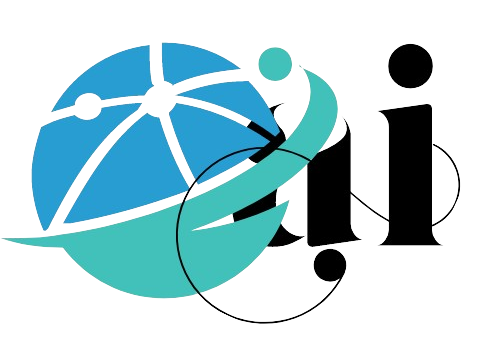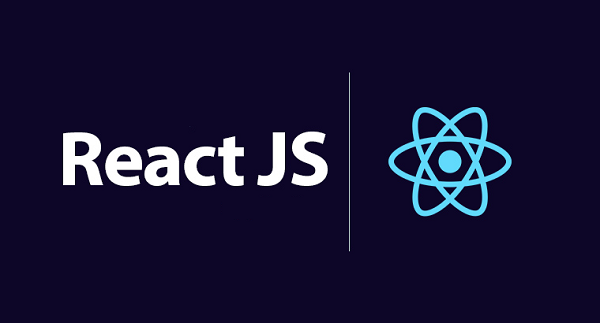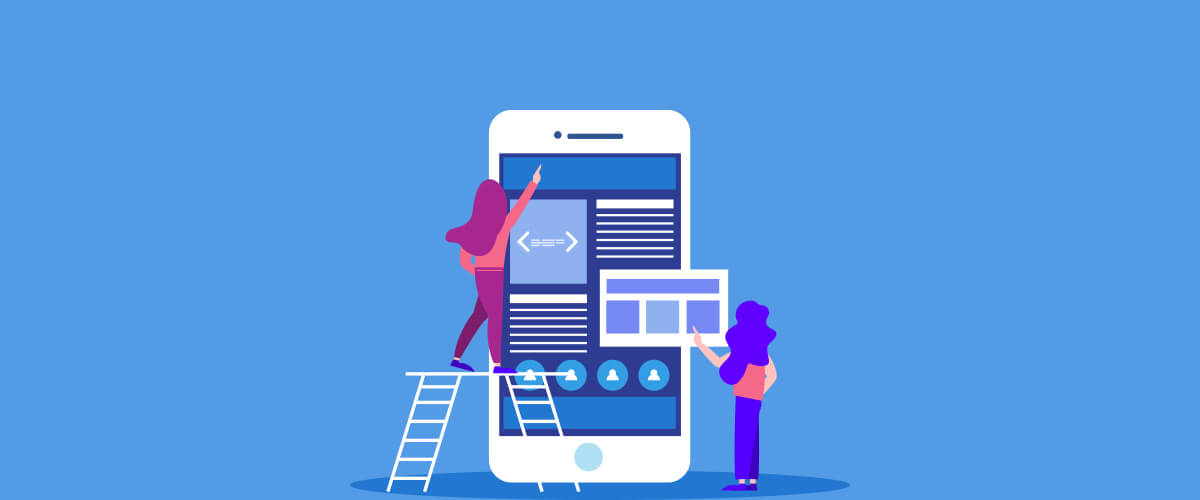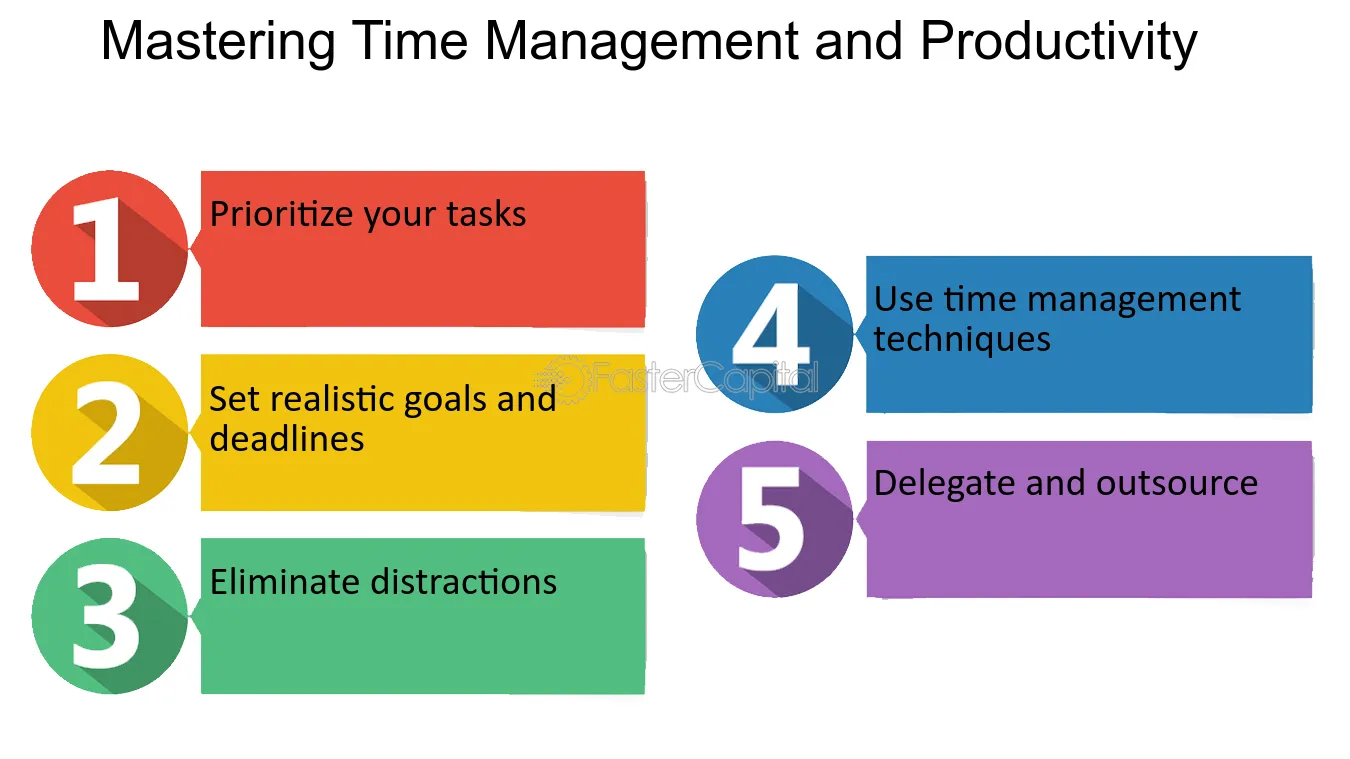
Introduction:
In the fast-paced world of today, managing our daily tasks efficiently has become a top priority. The constant influx of emails, meetings, and administrative duties can leave us feeling overwhelmed and stressed. Fortunately, the rise of automation technology offers a silver lining, providing innovative solutions to streamline our workflows and boost overall productivity. In this article, we’ll explore various task automation tools and best practices to help you reclaim your time and energy.

Task Automation: A Game-Changer in Time Management
Task automation involves using software to complete routine tasks, eliminating the need for manual effort. This not only improves workflow efficiency but also frees up mental energy for more meaningful, creative work. Automation tools play a crucial role in enhancing productivity, and their applications are vast across different aspects of our professional lives.
Email Management Automation:
Dealing with an overflowing inbox can be a major time sink. Employing smart labels in Gmail or rules in Outlook can automatically categorize and sort emails, saving valuable minutes each day. For those quick, repetitive responses, utilizing email templates and canned responses is a game-changer. Tools like Boomerang further enhance email management by allowing you to schedule responses, ensuring you never miss a follow-up.
Real-Time Proofreading Assistance:
Typos and grammatical errors can be embarrassing and time-consuming to correct. Browser extensions like Grammarly and After the Deadline offer real-time proofreading, correcting errors and enhancing overall writing quality. The Hemingway App takes it a step further, identifying complex sentences and suggesting improvements.
News Aggregation for Time Efficiency:
Staying informed is crucial, but scouring through news articles can be time-consuming. Apps like Flipboard and TheSkimm deliver personalized news digests, tailored to your interests. Setting up Google Alerts combined with automation in Gmail ensures you receive relevant news directly to your preferred platform, saving you time and effort.
AI-Powered Scheduling Assistants:
Say goodbye to the back-and-forth of scheduling meetings. AI assistants like Amy and Andrew by x.ai take care of the entire scheduling process. By simply CCing them in an email, they analyze your calendar, communicate with guests, and send meeting invitations – all without any manual input.
Custom Automation Rules:
Connecting your favorite apps can significantly enhance your workflow. Tools like Zapier and IFTTT enable seamless integration between various applications. For example, creating Trello cards from Evernote notes or syncing Google Calendar events with Evernote reminders. These custom automation rules save time and improve overall efficiency.
Building Custom Workflows for Computer Tasks:
Become a power user with custom workflows for repetitive computer tasks. Automator for OS X and Windows Task Scheduler for Windows users allow you to automate tasks without the need for programming. From changing file names to resizing images, these tools simplify complex tasks, making your workflow more efficient.
Conclusion:
In the era of automation, mastering time management is within reach for every professional. By incorporating these task automation tools and best practices into your daily routine, you can reclaim valuable time and direct your energy towards more impactful and creative endeavors.
And for a one-stop solution for all your productivity needs, look no further than Brand Boost Up. Offering a comprehensive range of tools and services, Brand Boost Up is your go-to destination for streamlining workflows, enhancing efficiency, and achieving peak productivity in every aspect of your professional life. Start optimizing your tasks today with Brand Boost Up – your partner in productivity.